Emailcollect is a service dedicated to helping short-term rental (STR) hosts streamline their guest communication process. Our goal is to provide a simple and efficient solution for collecting guest contact details.
By integrating a QR code into your free Wi-Fi access, we enable you to effortlessly gather contact information from all your guests. This allows you to stay connected with your guests, send important updates, and provide personalized experiences during their stay.
Our service is designed specifically for STRs, streamlining and enhancing the email collection process. Join emailcollect to revolutionize the way you connect with your guests while ensuring data privacy and protection.
Our focus is on enhancing guest communication and fostering lasting relationships between hosts and guests. To sign up and start benefiting from our services, please visit our registration page.
Privacy
During the verification process, we will require you to provide a valid email address and other details such as your STR business name. Rest assured that all the information you provide will be handled securely and in accordance with global standards for data protection.
At emailcollect, we value your privacy and the privacy of your guests. We adhere to the General Data Protection Regulation (GDPR), Australian privacy regulations, and other international privacy laws, guidelines, and regulations. All data collected is treated with the utmost care and confidentiality. See our Privacy Policy for details.
Getting Started
To begin, simply register as an EmailCollect member then complete your personal details in your membership Account Details tab. Once this is done, you can purchase an annual subscription for each of your STRs and benefit from our service.
As a registered emailcollect customer, you’ll gain access to your personal member area. This serves as a central hub for managing email collection activities across all your STRs such as downloading your property’s unique QR code and the guest contact details you have collected.
Purchasing a subscription
Each Email Collection Subscription is for one short-term rental (STR) and can only be purchased by members. Once you have a membership the Membership Dashboard will be made available to you when you login. Here you can purchase and manage your Email Collection Subscriptions.
NOTE: a separate subscription is required for each Wi-Fi network.
4 Steps to get your custom QR Code:
- Prepare Wi-Fi network information for each subscription
BEFORE subscribing to an emailcollect subscription for an STR, you need to prepare the follow Wi-Fi information:
1. the Property name (for example, SPIRE 9901),
2. the Wi-Fi network name (SSID), and
3. the Wi-Fi password. - Fill in your purchase order form
On the subscription product page, fill in the fields for one property with the details collected in Step 1, so we can provide it to your guests once they complete the contact form. then add the subscription to your cart.
If you would like to purchase multiple subscriptions, select the button to ‘Continue shopping’ then you can add details for another property.
See how to Connect to Wi-Fi networks on your device for further information on why you need to provide these details. - Purchase
Once added to your cart you can select to ‘continue shopping’ to add another subscription for a different property or you can go to the checkout to process your purchase.
For strong end-point security, emailcollect transactions are processed through Stripe‘s secure checkout system.
By purchasing an emailcollect subscription you acknowledge that you agree to our Terms and Conditions. Please view our compliance documents; particularly those which outline privacy requirements and security regulations. - Download your QR Code
After your purchase is processed you will be given links to a QR Code image (PNG format) which you can add to your brand and a print-ready PDF which has: your QR Code, your business name – provided by you in your account settings, and the property name – provided during the purchase process.
Both the QR Code image and the PDF will be available for downloading, at any time, from the Downloads section of your Membership area.
What your guests will do
To gain access to the property’s complimentary Wi-Fi network, your guest will need to scan the QR Code with their device. Scanning the QR takes your guest to a secure emailcollect contact form which they need to complete …
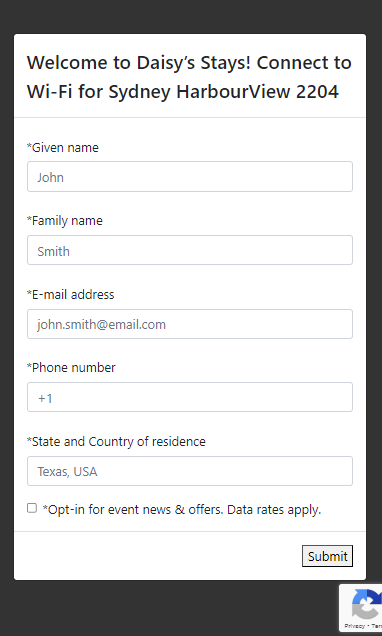
The form contains your business name – provided by you in your account settings, and the property name – provided during the purchase process.
All fields are required to be completed and they must select to Opt-in to be contacted.
When your guest submits the form, they will receive a Welcome message containing the Wi-Fi login details:
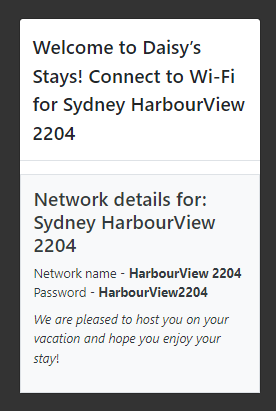
What happens if something goes wrong?
In the event that something goes wrong with the process your guests will be provided with a friendly message to contact you, their host. This means you will be notified immediately and will have the opportunity to satisfy your guests needs.
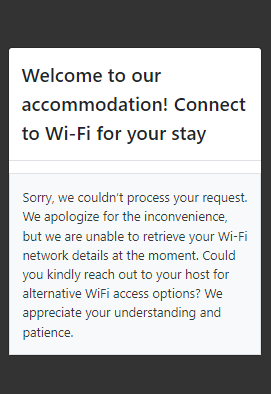
Collecting your contact’s!
In the EmailCollect Membership area, navigate to the Downloads tab. In this section, you’ll find a list of your subscription properties, each labeled with the name you’ve assigned. Here you can effortlessly download your QR Code and a CSV file containing your ‘New Contacts’. It’s important to remember that the responsibility of securely storing this CSV file rests with you.
In accordance with our Personal Information Handling Policy, EmailCollect does not retain your guests’ contact details. When your guests provide their contact information, they are entrusting it to you, their host, and not to EmailCollect. Consequently, we ensure that these details are removed from our database after a reasonable period, as part of our commitment to privacy and security. For more detailed information, kindly refer to our Privacy Policy.
For your protection and to maintain the integrity of your business, we strongly recommend that all EmailCollect subscribers adhere to relevant data protection and privacy laws and regulations. Staying informed and compliant is key to safeguarding both your interests and those of your guests.